მაშინ ჩასვი მეორეც... როგორც აქ არის... პირველში კი სხვა კონტროლერი აირჩიე MIDI CC List...დან
/*
* USB MIDI adapter.
* To allow larger sysex packages, modify the Control Surface library as follows:
*
* In:
* src\MIDI_Parsers\MIDI_MessageTypes.hpp
* change:
* uint8_t length;
* to:
* size_t length;
* In:
* src/Settings/Settings.hpp
* change:
* constexpr size_t SYSEX_BUFFER_SIZE = 128;
* to:
* constexpr size_t SYSEX_BUFFER_SIZE = 320;
* This should be fixed when Control Surface 2.x will be released.
* To use a different USB device name, edit hardware/arduino/avr/boards.txt in your Arduino IDE
* install using admin privileges.
* Change:
* leonardo.build.usb_product="Arduino Leonardo"
* to:
* leonardo.build.usb_product="..."
* change it back after uploading the project to your Arduino device.
*/
#include <Control_Surface.h> // Include the Control Surface library
USBMIDI_Interface midiusb;
// use this one instead to dump all MIDI data to the serial monitor
// USBDebugMIDI_Interface midiusb;
HardwareSerialMIDI_Interface midiser = {Serial, MIDI_BAUD};
// Create a MIDI pipe factory to connect the MIDI interfaces to eachother and to the Control Surface
MIDI_PipeFactory<5> pipes;
// Example for adding extra controllers:
CCPotentiometer pot = { A0, MIDI_CC::Expression_Controller };
// Instantiate a PBPotentiometer object
PBPotentiometer potentiometer {
A0, // Analog pin connected to potentiometer
Channel_1, // MIDI Channel 1
};
// pin to which the power LED is connected
const int ledPin = 10;
// setup code
void setup() {
Serial.begin(115200);
// turn on the power LED
pinMode(ledPin, OUTPUT);
digitalWrite(ledPin, HIGH);
// forward MIDI USB to MIDI serial
midiusb >> pipes >> midiser;
// forward MIDI serial to MIDI USB
midiser >> pipes >> midiusb;
// send control suface messages only to MIDI USB
Control_Surface >> pipes >> midiusb;
// connect both MIDI USB and serial to control surface
midiser >> pipes >> Control_Surface;
midiusb >> pipes >> Control_Surface;
// initialize Control Surface _after_ connecting the interfaces
Control_Surface.begin();
}
// main processing loop
void loop() {
Control_Surface.loop();
}
* * *
ZAZAiესაც მაგ სკეჩის ბოლო ნაწილი და კომპილატორის შედეგი
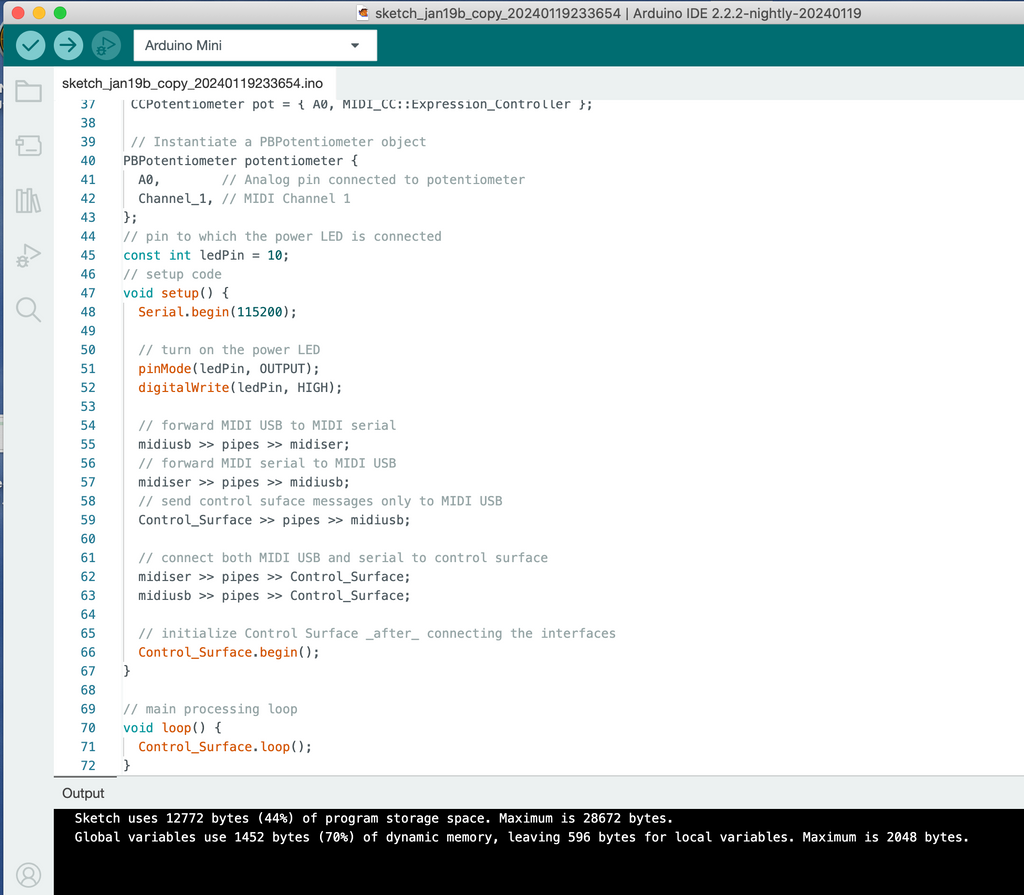
* * *
ZAZAiროგორც გითხარი, მე MAC osx -ს ვხამარობ ან Linux.
ეს MAC OSX ში და არდუინოს IDE ში... შენ Windows IDE გექნება და სხვაობა არ იქნება დიდი...
MIDI CC listis პარამეტრებს შენ თვითონ ამოირჩევ... შენ უკეთესად გეცოდინება აქ რა არის:https://www.whippedcreamsounds.com/midi-cc-list/
მე მუსიკა მიყვარს, მაგრამ არც ერთ ინსტრუმენტზე არ ვუკრავ... მაგაში ნული ვარ..
მაგრამ მაქვს ელექტროფორტეპიანო, ჩემი მეუღლე უკრავდა... მასაც მიდი აქვს ძველი... შეიძლება მეც გავაკეთო ეგ
პიჩბენდი და სხვა მაგ ლისტიდან...
მაგრამ როგორც ადრე დავწერე არდუინოს არ ვიყენებ... მე Beaglbone მირჩევნია,. უმაღლესი დონის მიკროკომპიუტერია
მიკროკონტროლერის თვისებებით... თან ARM პროცესორით, მაგ პატარა არდუინოებს კი AVR პროცესორი აქვს...
თუმცა წინაზე, რომ გკითხე რომელი არდუინო გინდათქო მაშინ გამოვიწერე 4 ცალი არდუინო მინი და მალე მომივა და მაგაზე მეც ვცდი ჩემი ინსტრუმენტის მართვას.... თუ გინდა ორს შენ მოგცემ 5 ვოლტიანი 16 მგჰც იანია...
დამატებითი ბიბლიოთეკა მე ესენი მაქვს...
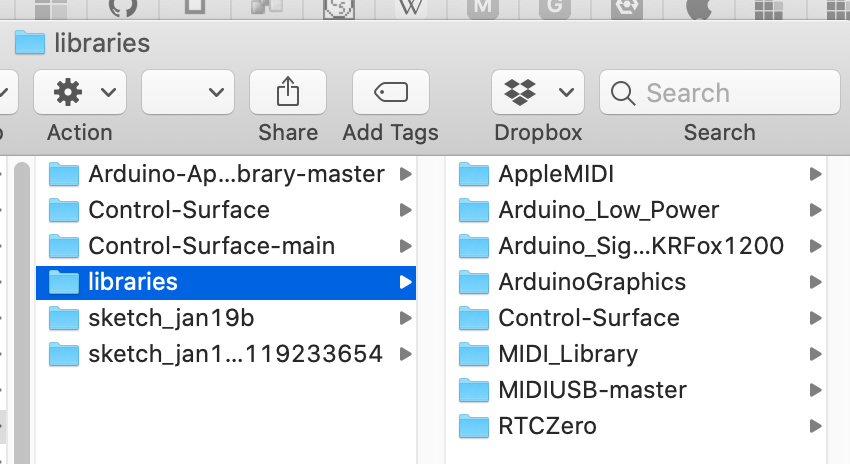
* * *
ZAZAiამ სკეჩს შეუძლია SYSEX ფაილების გაგზავნა ინსტრუმენტზე და კომპიუტერზე..
ამისთვის დასაწყისში უნდა შეასწორო კომენტარების თანახმად...
ამ ფაილების როლი და გამოყენების მეთოდი შენ უკეთესად გეცოდინება..მე აქ პირველად მოვისმინე..
https://www.youtube.com/watch?v=JKJMeHwydUQ 


 ·
·